HTML5 desktop game, also playable on mobile
For iPhone users - to get the FULL SCREEN mode:
Turn your device from "Portrait" mode to "Landscape" mode.
The game will switch to the Full Screen mode.
Say thanks to Steve...
Turn your device from "Portrait" mode to "Landscape" mode.
The game will switch to the Full Screen mode.
Say thanks to Steve...
LOADING...
VIDEO LOADING...






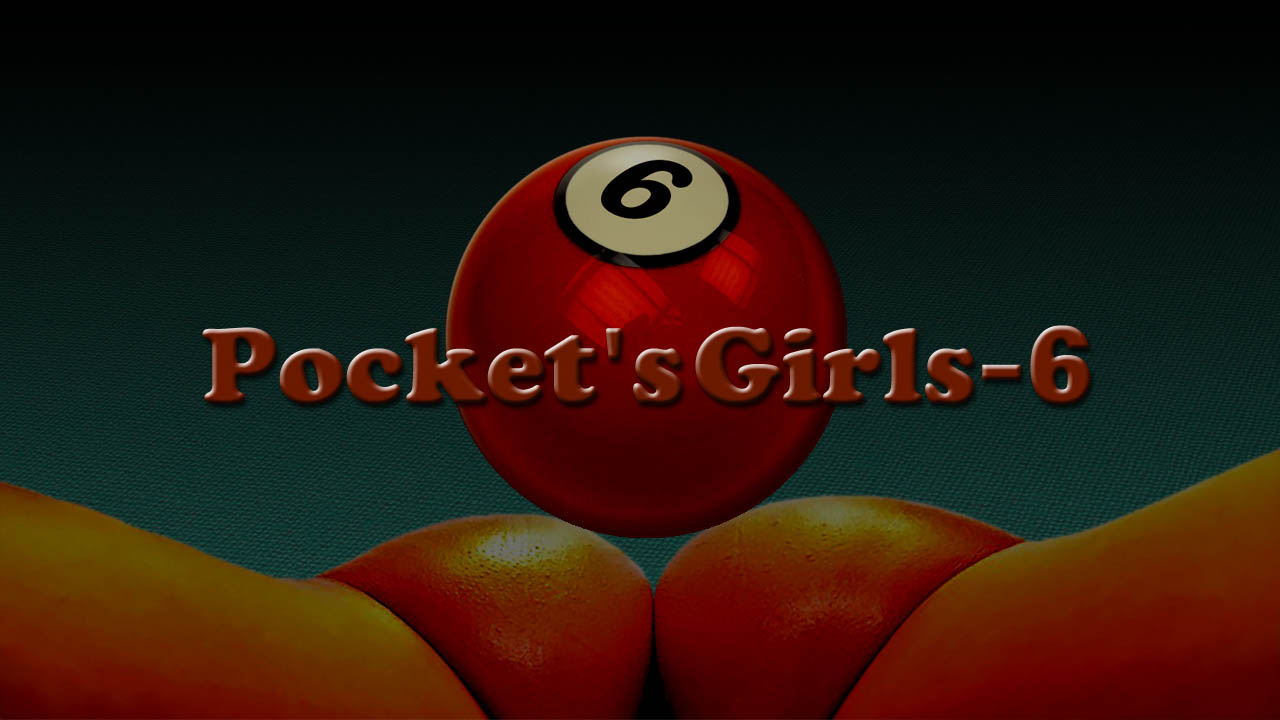

Pocket's Girls-6:
Undress "Pocket's Girls" faster than your opponent will dress them back!
This time you may "Block" pockets for the opponent!
The sequel to the "Pocket's Girls" series games
For best performance, we recommend to play this game in Google Chrome browser
Pocket's Girls-6:
Each billiard pocket has its own girl, who is waiting for your balls!
Billiard table has six pockets. And each pocket has its own "Pocket's Girl". You may see her picture near the correspondent pocket.
When you put a ball into some pocket, its girl undresses to the next level.
The highest strip level is 5. When you put 5 balls to some pocket, its girl strips to the maximum level, and the "PLAY" (video) button appears near this girl. Click on this "PLAY" button to watch her reward video.
But, you play with the opponent. And it seems, that your opponent hates naked girls! When he puts some ball into some pocket, the girl of this pocket dresses back.
So, you have a competition: who will overcome - you will undress all girls, or the opponent will dress them all back?
To win the game, undress all six girls to the highest 5th level.
Note: when you have put 5 balls to some pocket (win this "Pocket-Girl"), the pocket becomes "locked". So the opponent can not dress back the girl of this pocket.
NEW IN THIS VERSION!: Now you may block pockets for your opponent:
On the opponent turn, you may block one pocket. If you can guess, in which pocket the opponent will be aiming, you have possibility to block it. During the opponent's aiming period (while opponent's cue is turning, till he makes the shot), the "BLOCK" buttons are visible over all 6 pockets. Click on one of these buttons, and the corresponding pocket will be blocked with the lid, so the ball will not sink into this pocket on the current turn.
Controls: Drag the sight by the screen (with mouse, or finger), and release, to hit the ball.
(See the "Aiming Video-Tutorial" - how to use the sight in our Billiard games)
For Mobile: Touch the screen with two fingers - the sight will be just between your two touch points. Drag the sight with two fingers to aim. Release fingers to shoot.










